On the web, the reader does not read. It flies over. Most of the time, he is content to “scan” the page to find the information that interests him. Writing for the web also means highlighting the content of your page. Here are some tips to bring out the essentials of your content and be understood quickly.
Informative titles and headings
The main title, at the top of the page, must be “full”: that is, give the maximum amount of information in a few words. It includes the main keywords on which you want to be referenced. Many of your readers will not go further than the main title… Hence the importance in web writing to take care of this title and contain the main keywords.
Your readers will not be interested in every point of your text on the web. Thanks to the intermediate titles, they will be able to go directly to the topics that interest them. The simple reading of the headings will bring them, in the blink of an eye, the main information.
On the web, these intertitles structure the text and tell the reader where to look first. Headings are very useful for SEO: placing your secondary keywords in these level 2 or 3 titles.
Striking images
The effectiveness of your message will be enhanced by the presence of a visual. Communication through the image anchors memorization. Relevant visuals will quickly capture the reader’s attention. The photo is the main visual communication tool. But it’s not the only one:
Photos: find inspiration and quality graphic resources on these 3 free and royalty-free image banks
Graphic content: think of different visual formats, such as computer graphics, animation, subtitled video… 7 original visual contents for your digital communication
To optimize your photos and graphic content, you will have to think about optimizing the composition, the typo, the colors. Use these tips and tools to improve your visual communication
Structured paragraphs
Avoid text “pads”. On the web, a closet of text is really indigestible. The reader needs visual pauses. A succession of short paragraphs (5 to 7 lines) is ideal for easy reading.
Be careful not to fall into the opposite excess: a long series of paragraphs of one or two lines tires your reader very quickly. Your paragraphs should still be consistent. A good practice is to develop one idea per paragraph. One, and only one.
Words in bold to hook
Inside your texts, highlight a significant and important sentence or words to attract the reader’s attention. Highlight the key points. You can also use color or highlighting as a highlighting effect.
Bulleted lists for speed
Choose bulleted lists. They allow for quick reading, which your readers appreciate. On the web, like PowerPoint presentations, lists make it easier to read by guiding the eye on the page. Numbered lists also work very well, if the order of the points is important (to indicate the steps of a process, for example).
Here again, be careful not to abuse bulleted lists in a web text: you risk destructing your speech and disconcerting the reader.
Remember to always introduce the list with a sentence (at least) of presentation:
3 points minimum to build a list
No more than 7 points in your bulleted list
One or two lines (maximum) per point
The role of a bulleted list is to provide synthesis, not to develop ideas. A list that is too long would lose all usefulness. If so, give up and make a paragraph instead.
Quotes to illustrate
Between certain paragraphs, you can place quotes. A short sentence taken from the text, or coming as a complement, is highlighted in the page and catches the eye. The quote synthesizes an idea, a thought, or a simple piece of information. It is not necessarily “historical”… and can simply insist on a specific point:
The quote must have some strength, or originality, to justify its presence and hook the reader.
Better yet, associate the quote with a visual; it will have only more impact. The images, as we have seen, have a strong power of attraction and are quickly shared on social networks. See on this subject: 7 visual contents for the web and social networks.
Tables to simplify
Table layouts structure information and make it more distinct. By its visual appearance, the painting provides a great help with reading and comprehension. Organized into two or more rows and columns, the information embedded in a table appears clearer.
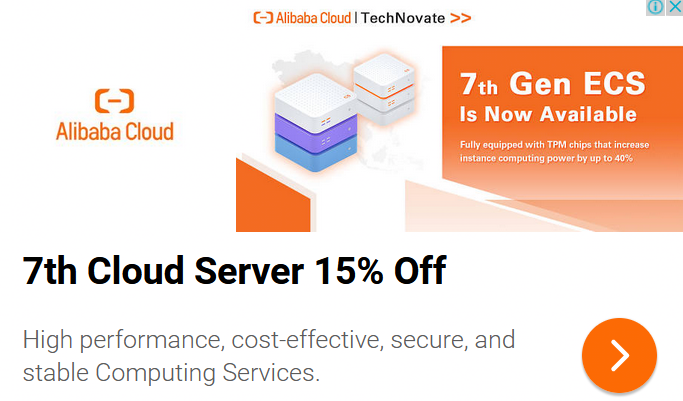



MOST COMMENTED
DreamHost E-commerce Hosting: Building Online Stores
Is it better to dropship with Amazon FBA or with Shopify?
10 reasons to start your blog today!
How to create a travel blog?
5 ways to make money with your blog
5 newsletter ideas to boost your Christmas sales
How to find the best niches in dropshipping?